Three Ways To Find Out What Shopify Theme A Website Is Using (2023)
Dec 13, 2022
How do you know what Shopify themes are used by competitors or other merchants? In this blog,you will get three simple and practical ways.
For those who want to start an online business in 2023, Shopify is a great platform to set up your own website for it has an easy-to-use store creator, customizable templates, and abundantapp extensions.Millionsof merchants worldwide have used this platform.
Shopify has a great number of themes. Each theme has different style and layout, and can offer different shopping experience for your customers.A theme controls the organization, features, and style of your online store. If you happened to start buildingan online business through Shopify, you may find it’s difficult to decide which Shopify themeto choose from.
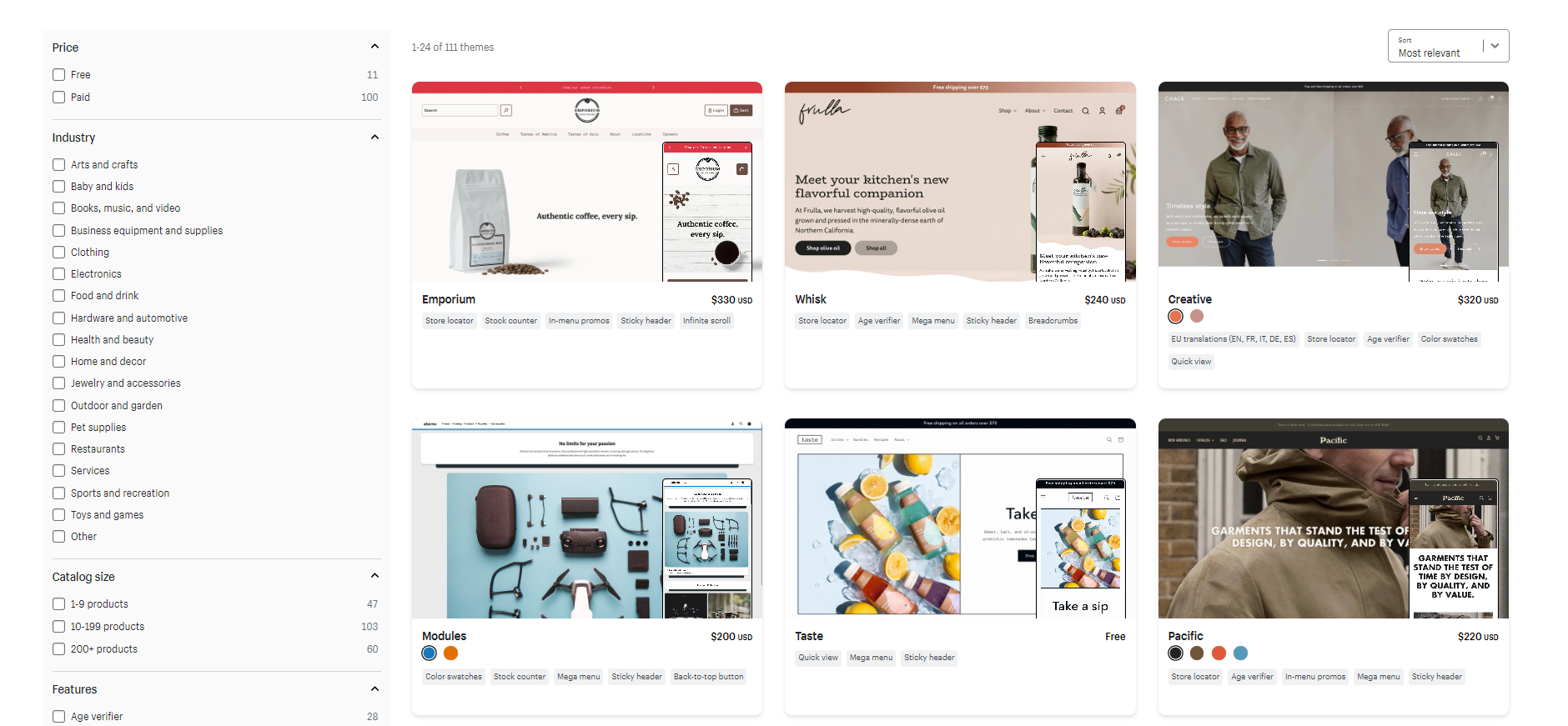
With so many themes available in Shopify theme store, sometimes the best way to start your own store is by taking inspiration from your competitors or your favorite online stores.Take care when you’re daily browsing or actively seeking for ideas.And if you find a store with a theme whichyou’d love to emulate, here are three ways to find out what Shopify theme this website is using:
Method 1:Find the Theme Code
1.Visit the Shopify store which you'd like to use for reference.
2.Open a new tab with the source code:
Press Control + U, or right click on the page to open the menu and click “View Page Source”.
3.Pressing “Control + F” to open a find box.
4.Search the code by typing “Shopify. theme” or “theme_store_id” in the find box.
5. You will find a code series like: “Dawn” is the theme of current website.
You can search and add “Dawn” theme in the Shopify theme store to build your own store.

Method 2:Use Free Website Analyze Tool
BuiltWithis a free website which can help find out what other websites arebuilt with.BuiltWith covers 61,780+ internet technologies which include analytics, advertising, hosting, CMS and many more.The operation of this website is also very simple. All you need is to do is to type in the website address which need analyze into the search box and click “Lookup”.
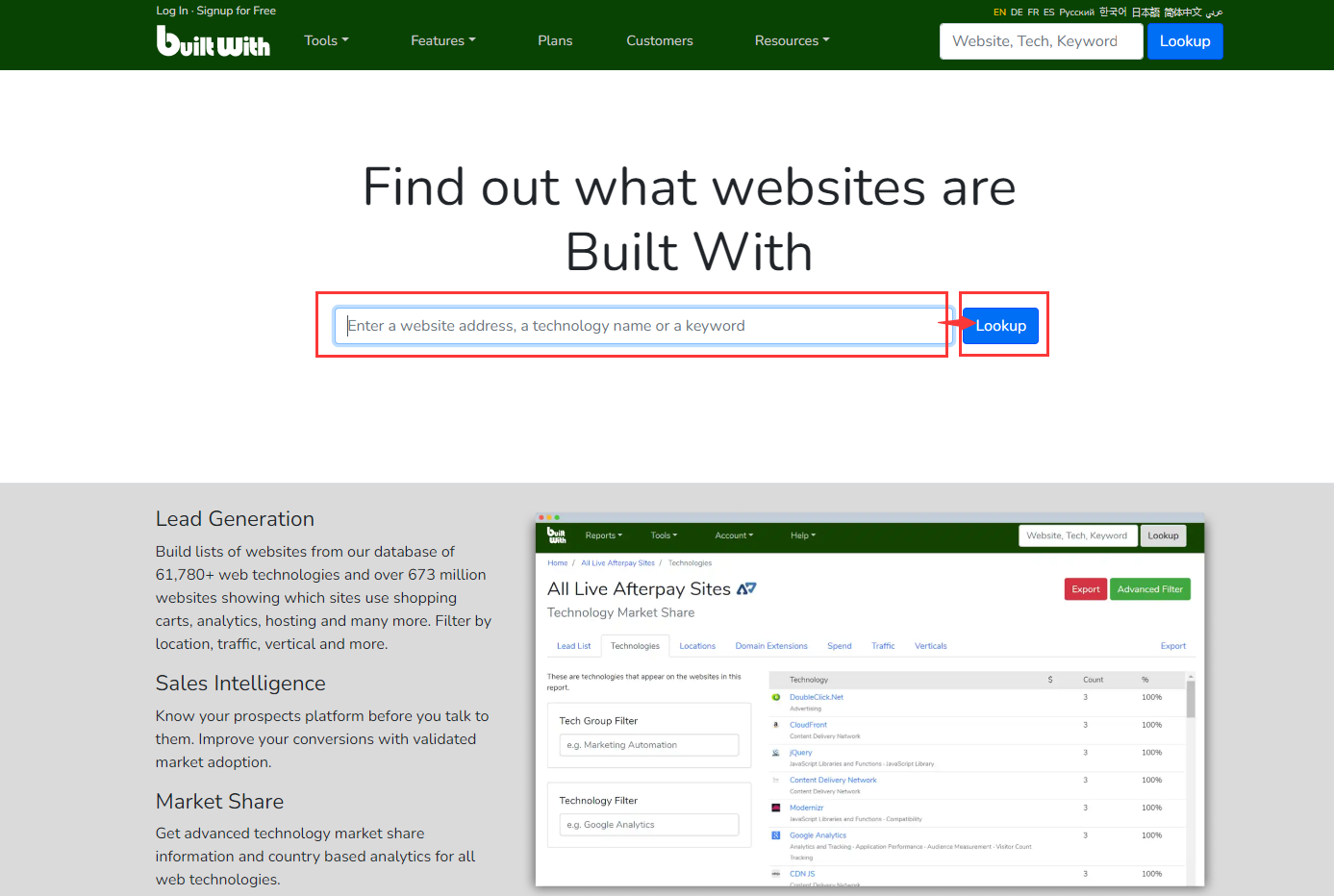
Then you can get the analysis of the searched website. In the section of eCommerce, you will find the theme and other Shopify APPs this website used, which can give you a lot help when building your own Shopify store.
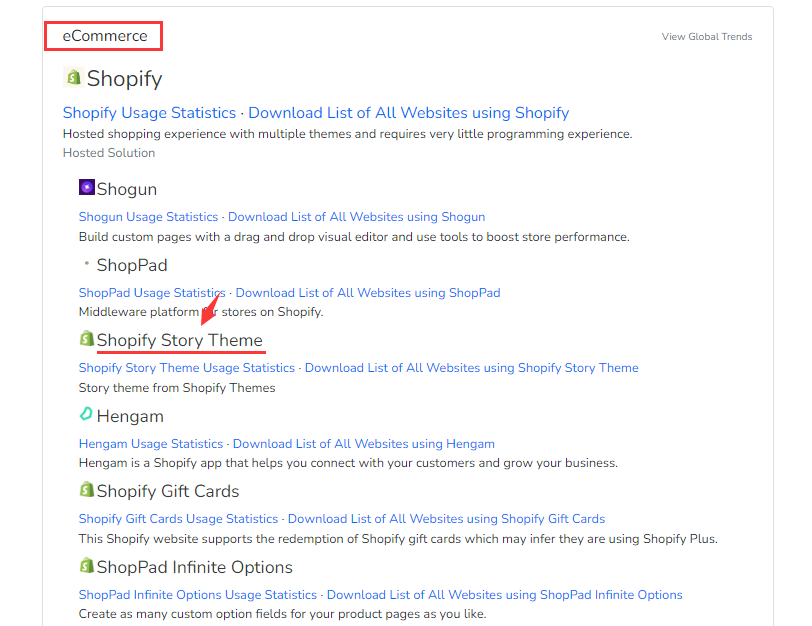
Method 3:Using Chrome Extensions
Shopify App Detector by Fera.ai is one of the extensions that can help detect which apps and what theme a Shopify store is using.
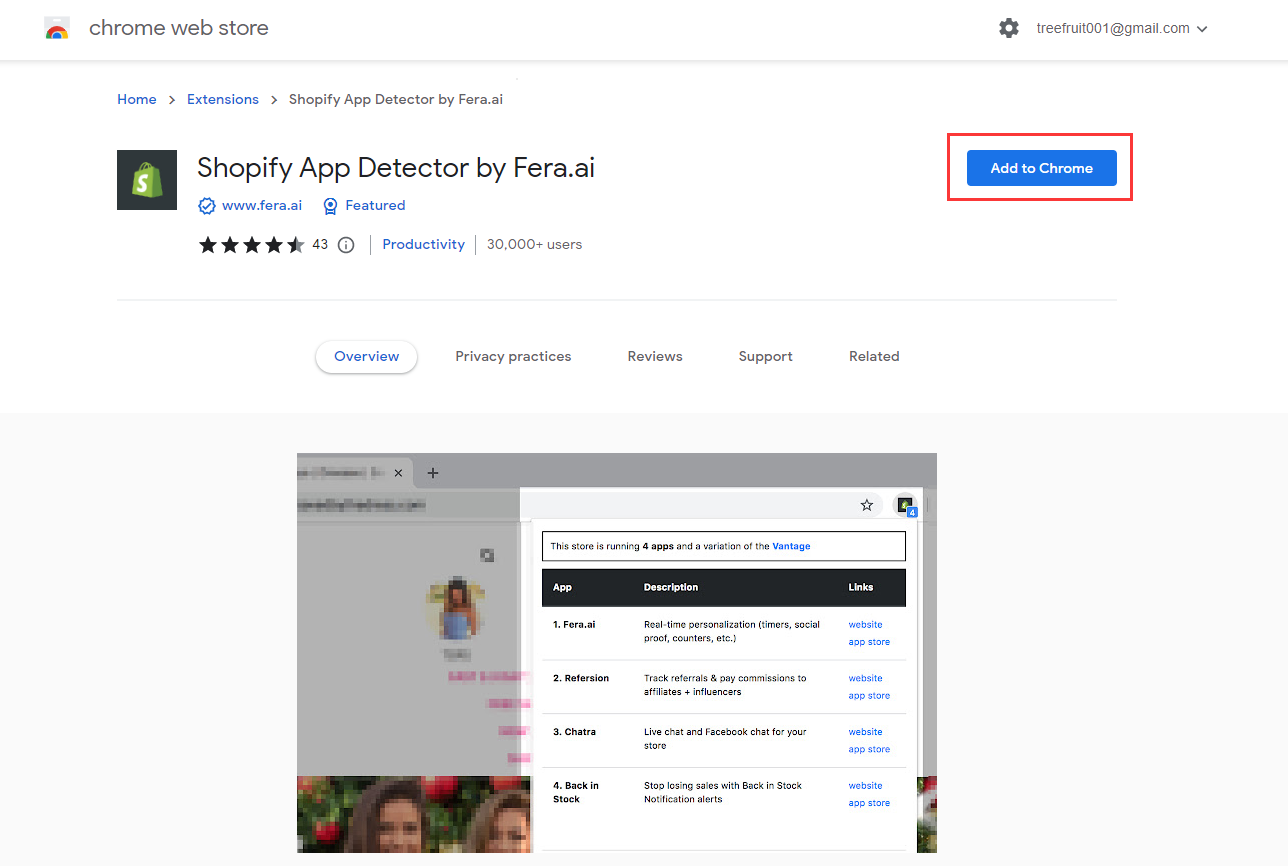
Simply add this extension to Chrome, then open the website which you want to detect. Click the extension icon in the top right corner and choose theShopify App Detector extension. Then you will see the theme and APPs which this website is using.

The above three methods are some of the easiest ways to help you find out what Shopify theme a website is using. Follow these steps to get your favorite Shopify theme and build your own store!

