Moving Beyond the Limitation of 2D: Amazon's
Introduction of 3D Models to Replace 360° Images
January 31, 2024

The trend to 3D and AR shopping experience
Since its inception in 2015, Amazon's AR and 3D initiative has continuously evolved. In a recent announcement, Amazon disclosed that as of December 14, 2023, it will no longer accept requests for uploading 360-degree images to product detail pages. Instead, brand owners in the US, UK, Germany, Spain, France, and Italy now have the option to upload 3D models to their listings.
Previously, sellers relied on 360-degree images to provide immersive product views. However, Amazon notes that many listings already include 3D models alongside these images. Recognizing the similarities between these content formats and the broader adaptability of 3D models across various listing experiences, Amazon is transitioning away from 360-degree images in favor of 3D models.
Utilizing 3D models across experiences like View in 3D, View in Your Room, Virtual Try-on, and Showroom has shown to enhance customer engagement and confidence in product purchases. Furthermore, brands can now conveniently upload 3D models directly through Seller Central, streamlining the process like never before.
Why do you need an interactive 3D model for Amazon product listing?
1.Enhanced Product Visualization
With View in 3D function, customers can see products from all angles and in great detail. They can pinch, zoom, rotate the 3D model in an intuitive experience, which provides a more comprehensive understanding of the item's features, design, and functionality. Statistics from Amazon shows that 95% of customers find shopping experiences are becoming much easier.
2.Increased Engagement
Engaging with 3D models encourages users to spend more time on product pages, leading to higher dwell times and deeper exploration of the product, which can ultimately increase the likelihood of a purchase.
3.Increase Purchase Conversion
According to Amazon's report, sellers with AR and 3D content were experiecing 1.5 to 3.5 times higher purchase conversion versus products that do not have these features on their detail page.
4.Differentiation from Competitors
Offering interactive 3D models sets sellers apart from competitors who rely solely on traditional product imagery, showcasing a commitment to innovation and providing a superior shopping experience.

What are the new requirements of Amazon 3D Content
1. 3D product file should be in the format of GLB or GLTF
2. Available for specific product categories for now: shoes, eyewear, furniture, home appliances, consumer electronics and more.
3. Available in 6 market places: the US, the UK, France, Italy, Spain, and Germany
How to upload 3D content
STEP 1: Prepare all the files you need
- 3D model
- 2-10 reference photographs (Format: JPEG, PNG; Size:2000x2000 pixels) You will need to upload a set of at least 2, but no more than 10 color-accurate reference photos that show the entire product from all sides. Amazon assurance team will review these product photos to ensure the accuracy of the 3D model.
- Product dimensions
STEP 2: Upload 3D files and reference photos of your product for quality assurance
1. Access [Catalog] in Seller Center, and then select [Upload Images].
2. Select the [Image Manager] tab in the top left corner.
3. In the left pane, search for products using ASIN or SKU.
4. From the search results, select the product for which you want to upload a 3D model.
5. In the right pane, check for the "Registered Brand Owner" icon. You can only upload 3D content for products you have registered as the brand owner.
6. In the right pane, go to [3D Models], and then select [Upload 3D Model].
7. Follow the instructions on the page to upload your references and 3D model.
8. Done! Most submissions will be reviewed within two weeks.
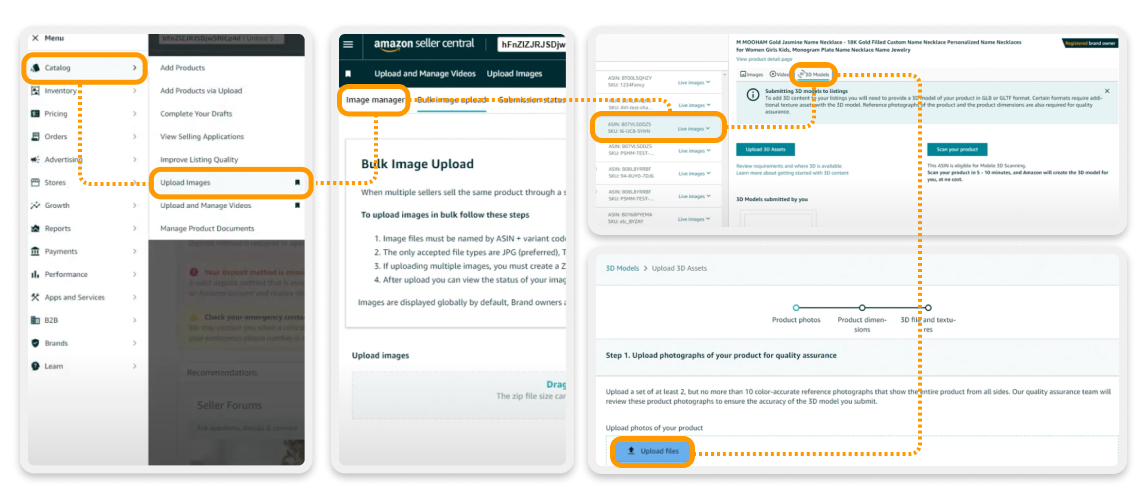
STEP 3: Check status and performance quality
Done! Now you can preview the rendering and check the performance. Most submissions will be reviewed within two weeks.
How to create 3D assets for your product
If you don't have 3D models for products, it is time to find a trusted 3D contenct angency and create accurate 3D assets tailored for Amazon. In addition to quality and compliance, make sure the 3D models are in the correct formats to be seamlessly intergrated into the Amazon environment. Treefruit is your ideal choice for creating 3D assests. Our 3D modeling and rendering services will meet all your needs for marketing materials on Amazon.
There are two primary approaches to 3D modeling for your products: one based on photographs and specifications, and the other based on product samples. In either way, it includes five steps to turn a product into a 3D model.
Step 1: Gather References
To initiate the process, we would like you to send us a sample of your product so it can serve as the basis for creating the 3D model. We encourage you to provide a sample of your product or detailed photographs and specifications from various angles. This helps us fully grasp the product's intricacies and streamline the modeling process, saving both time and resources.
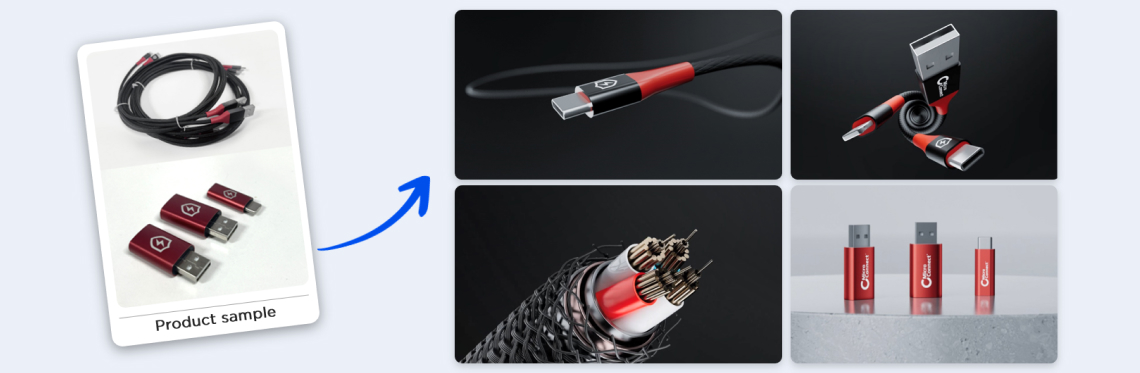
Created by treefruit. Do not use without permission
Step 2: Modeling Techniques
- Polygon Modeling: Begin by creating a basic shape using polygons and gradually refine it to match the product's form.
- Sculpting: Use sculpting tools to mold and shape the model, particularly useful for organic shapes like characters or intricate details.
- CAD Conversion: For products with precise measurements and geometric shapes, consider converting CAD files into 3D models.
Step 3: Add Details
Incorporate finer details and features into the model based on the reference images and specifications. Pay attention to proportions, textures, and any unique characteristics of the product.
Step 4: UV Unwrapping
Unwrap the model's surface to prepare it for applying textures. This process ensures that textures are applied accurately and uniformly across the model.
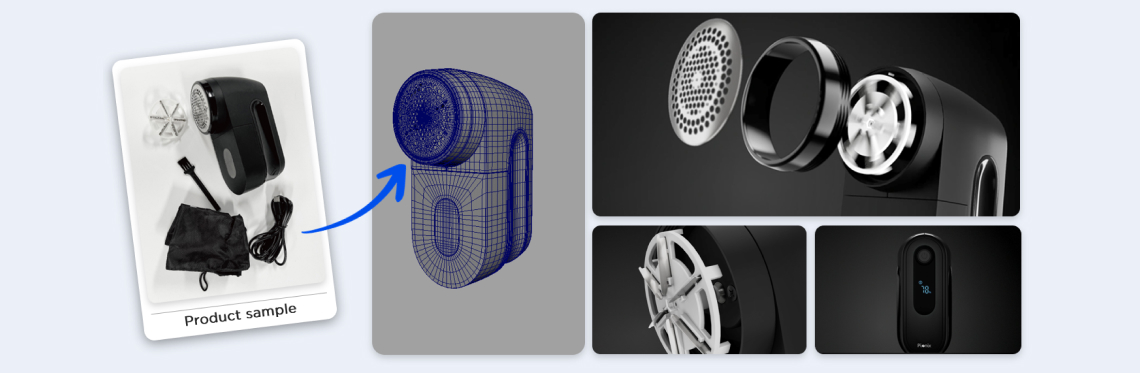
Created by treefruit. Do not use without permission
Step 5: Texturing
Apply textures to the model to simulate the appearance of materials such as metal, plastic, or fabric. Textures add realism and enhance the visual appeal of the 3D model.
Step 6: Optimization
The 3D content will be optimized for Amazon platform to ensure that it is properly formatted and compatible with Amazon's requirements.
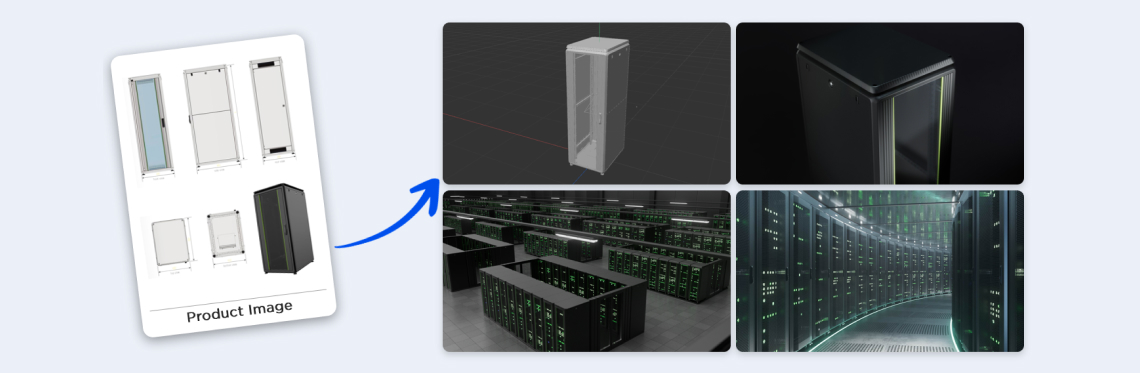
Created by treefruit. Do not use without permission
Final thoughts
With Amazon's introduction of 3D models to replace 360° images, an opportunity arises to integrate 3D and AR views into product detail pages, enhancing the shopping experience. Sellers are urged to embrace this innovative technology, fostering a more immersive and engaging environment for customers on Amazon. By leveraging 3D models, sellers can provide customers with a deeper understanding and appreciation of their products, ultimately driving increased engagement and sales. Now is the time for sellers to capitalize on this advancement and elevate the online shopping experience to new heights on Amazon.

